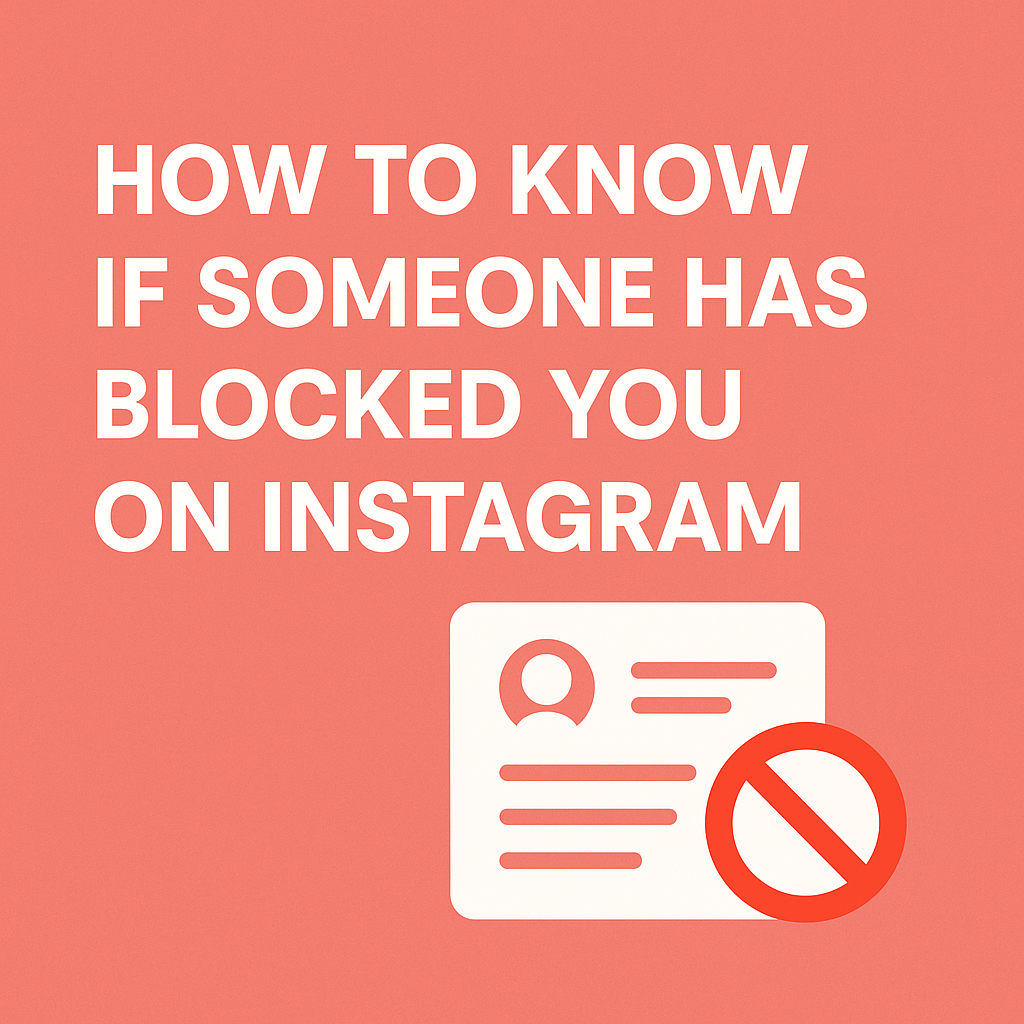How to Know If Someone Has Blocked You on Instagram
Instagram doesn’t send a notification when someone blocks you, but there are several signs you can look for to figure it out. Whether you’ve lost touch with a friend or noticed someone’s posts have disappeared, here’s how you can tell if you’ve been blocked on Instagram.
1. Search for Their Username
The first thing to try is searching for the person’s username in the Instagram search bar:
-
If their account doesn’t appear, it might mean they’ve blocked you or deactivated their account.
-
Try searching from a different account (a friend’s or a secondary account). If you can find their profile from another account but not from yours, you’ve likely been blocked.
2. Check Your Previous Conversations
If you’ve exchanged messages with the person, go to your DMs:
-
Their chat might still appear, but their username will show as “Instagram User,” and their profile picture will be blank if you’ve been blocked.
-
You won’t be able to click into their profile from the chat.
3. Visit Their Profile Directly
If you know their exact handle, try visiting instagram.com/username in a web browser (replace “username” with their actual handle):
-
If the page says “Sorry, this page isn’t available,” and the account is active (you’ve confirmed it via another account), you’ve been blocked.
4. Look at Old Comments or Tags
If they’ve commented on or been tagged in your posts, try tapping their profile from there:
-
If tapping their name leads to a blank profile with “No Posts Yet” even though they previously had content, that’s a red flag.
-
If the follower and following counts are visible but posts aren’t, it’s likely a block.
5. Check Your Following/Follower List
If you previously followed each other, check your following or followers list:
-
If they’re missing, and you can’t find them again through search, you may have been blocked.
6. Try to Follow Them Again
If you manage to find their profile (say, through a tagged photo or comment) and try to follow them:
-
If nothing happens when you tap “Follow,” it’s likely you’re blocked.
-
The follow button may appear temporarily then revert back to “Follow.”
7. Ask a Friend to Check
The simplest way to confirm is by asking a friend to search for the account:
-
If the account shows up and is active for them but not for you, then you've most likely been blocked.
Final Thoughts
Being blocked on Instagram can feel personal, but sometimes it’s not about you — people block for many reasons, including privacy or mental health boundaries. It’s important to respect that decision.
If you’re unsure, don’t overthink it. Instagram has many privacy features, and being unable to see someone’s profile doesn’t always mean you’ve been blocked — they could have deactivated their account or changed their username.